Unlocking GitHub Mastery: A Novice's Handbook to the Premier Open-Source Platform

In the rapidly evolving landscape of software development, GitLab has emerged as a key player in the industry. As of October 2022, GitLab stands out as a widely adopted platform for source code management, offering a robust set of features to developers and organizations. Embracing both version control capabilities and a collaborative environment, GitLab has become an integral tool for software development teams worldwide.
Underpinning its success is GitLab’s commitment to continuous improvement and responsiveness to the dynamic requirements of its user base. With a strong user community and a range of functionalities, GitLab caters to developers across different experience levels. In this introductory overview, we will explore the essence of GitLab, its applications, defining characteristics, and a guide to get started. Whether you are a seasoned developer or a beginner, read on to delve into the world of GitLab and enhance your understanding of this valuable tool.
Jump To...
What is GitHub?
Before delving into what GitHub is, let’s examine what Git entails.
Git serves as a widely adopted DevOps tool, streamlining source code management. As an open-source version control system, Git proves instrumental in efficiently handling projects of diverse scales, ranging from minor to extensive ones. Developers leverage Git to monitor modifications in source code and engage in collaborative, non-linear development with multiple team members.
What is Source Code Management?
Efficient software development practices involve employing a distributed version control system, also referred to as source control or revision control, to monitor and manage modifications made to code and other files. It is closely associated with source code management.
Version control meticulously records every alteration made to all the code, enabling developers to review the entire history of who made specific changes and when they occurred. It even allows the possibility of reverting to an earlier version if needed. This system establishes a single source of truth for the development team.
Version control acts as a protective measure to safeguard the source code from permanent damage. This empowers the development team to explore and experiment without the fear of causing substantial harm or creating conflicts within the code.
What is GitHub?
GitHub serves as a platform tailored for software developers, providing them with the means to oversee and collaborate on their code in an online environment. In 2018, Microsoft, a prominent contributor to the platform, acquired GitHub for a substantial $7.5 billion. Operating on a software as a service (SaaS) business model, the platform was established in 2008, and it is founded on Git, an open-source code management system conceptualized by Linus Torvalds to streamline software builds.
Git, a tool extensively used by developers, serves as a repository for the comprehensive history of changes made to a project’s source code. It facilitates efficient collaboration by allowing developers to manage potentially conflicting changes made by multiple contributors working on a project.
GitHub provides free access to its public repositories, where developers can modify, customize, and enhance the Git software. However, private repositories incur charges, and GitHub offers various paid plans. Each Git repository, whether public or private, encompasses all the files and their respective revision history. Repositories can accommodate multiple collaborators concurrently.
How GitHub work?
GitHub serves as a web-based platform for version control and collaboration among software developers. It facilitates social coding through its hosting service, a web interface for the Git repository, and tools for collaboration management. Essentially, it operates as a social networking site and private repository for developers, providing features like following, rating, receiving updates, and communication.
Several key terms are commonly used within the GitHub community and among developers, including:
Fork/Branch: Developers can create a copy of a repository to make modifications without affecting the original code.
Merge: The original owner can accept and merge modifications with the original repository after reviewing them.
Pull Request: Developers can submit a pull request to the owner of the original repository to share their modifications.
Push: Programmers can send code from their local copy to the online repository with this command.
Commit: A commit represents a change to a file or set of files retained and interleaved into the main project. Each commit has a unique ID, enabling collaborators to keep track of their work.
Clone: This command allows the creation of a local copy of a repository.
How does GitHub Used For?
Let’s explore some use cases of GitHub.
GitHub has emerged as a popular platform for businesses to manage their version control systems. Its capability to allow development team members to track changes to source code facilitates collaborative work, enabling different coders to contribute to the same project almost simultaneously. This streamlines the management of more extensive projects and provides access to previous versions when necessary. GitHub’s centralized code storage also facilitates code sharing among developers, and GitHub Enterprise provides a standardized way to store code, aiding in regulatory compliance.
In the field of education, GitHub is widely embraced by programming instructors and students, especially with the GitHub Student Developer Pack offering discounts. The Student Developer Pack provides teachers and students with access to cost-effective resources that support learning. Students leverage the platform for learning web development, engaging in creative projects, and hosting virtual events.
Open-source software developers utilize GitHub to share their projects with individuals interested in using or collaborating on their software. GitHub’s collaboration and networking features empower developers to present their work to other developers in real-time, identify errors in proposed code before finalizing changes, and connect to other developers’ work on community sites like Reddit through repository notes. Additionally, users can download applications from any GitHub repository.
Lastly, non-programmers have found GitHub useful for collaborating on document-based and multimedia projects. The platform’s user-friendly interface and version control tools make it valuable for collaboration. Examples include “The Art of the Command Line,” a comprehensive guide to the command line, “Samplebrain,” an experimental music production tool by electronic musician Aphex Twin, and the “Open Source Cookbook,” a collection of food recipes.
Advantages of Using Git
The advantages of GitHub include:
Simple Project Management
Team members can evaluate performance, allocate responsibilities, and effectively communicate using GitHub’s comprehensive overview of all project tasks and issues.
Efficient Team Administration
The collaboration features of GitHub simplify teamwork and communication among team members while collaborating on a project. The platform provides tools that enhance the team’s productivity, such as code reviews, tracking, and more.
Effortless Collaboration and Teamwork
Text documents, photos, and various file formats can all be efficiently handled using a GitHub account. The platform’s file management system allows team members to easily access and modify files, simplifying the storage and organization of data.
Integrated Issue Tracking
GitHub provides a reliable and secure infrastructure for hosting code repositories, boasting over 3 million GitHub repositories. The platform’s version control software makes it easy to track code changes, allowing team members and multiple developers to collaborate in real-time and create new branches for their code.
Improved Collaboration and Communication
GitHub provides a variety of services and tools to assist developers in producing high-quality code. Enterprises utilize pull requests to review, create, and propose new code. These features include syntax highlighting, code review tools, and an open-source community that can offer feedback and guidance.
Key GitHub Features for Developer and Project Management
GitHub is one of the most popular collaborative software development and version control platforms. Here is a list of features that project managers and developers can benefit from.
1. Unified Software Development
Iteration support is a feature that allows developers to divide their work into sprints or iterations. By breaking down their tasks into manageable segments, they can better plan, track, and manage them. The GitHub project board enables developers to create a backlog of tasks that can be moved to different columns as the development cycle progresses. Users can also monitor progress toward specific goals by grouping similar work items using the milestones function.
2. Codespaces
With the assistance of the Codespaces feature, developers can collaborate on their code from any location with an internet connection in a cloud-hosted development environment. Codespaces come pre-configured with all the necessary resources and tools, eliminating the need for developers to set up their software components. Codespaces can be accessed directly from Visual Studio (VS) Code or virtually using a browser, and they can be configured to work with two to 32 VM-based hosts.
3. GitHub's Robust Collaboration Features
GitHub’s user interface can be efficiently navigated by developers using keyboard shortcuts and commands through the command palette navigation control introduced in 2021. This feature assists developers in quickly and efficiently finding what they need. Without utilizing the mouse, developers can search for specific features, navigate to other pages, and perform various actions using the command palette.
4. Advanced Search Functionality
Project managers can modify the fields and attributes associated with their projects using a tool called customizable fields. This feature enables businesses to create custom fields tailored to their specific needs, enhancing their ability to track and manage projects more effectively. For instance, a project manager might add a “customer name” field to the project to keep track of the customer for whom the project is being undertaken.
5. Code Scanning Support for Ruby
Ruby is currently supported by the CodeQL engine for GitHub code tracking, ensuring the security of Ruby software. Code scanning support is a feature that provides code-scanning capabilities for Ruby programming. This makes it easier for developers to identify and address security flaws in their code. GitHub scans Ruby code for potential vulnerabilities, providing a report with suggested fixes.
6. Copilot
OpenAI is the technology that powers Copilot, and GitHub Code annotations are transformed into code by Copilot using AI. It suggests code snippets based on the context of the code being written, helping programmers produce more effective and efficient code. Copilot can save developers time by recommending code snippets for common tasks such as constructing a loop or resolving errors.
Navigating the GitHub User Interface
Web-based tools and functionality for managing code repositories, collaborating with others, and tracking issues are available to developers through the GitHub desktop and interface. Upon opening GitHub, the dashboard of a GitHub account summarizes a user’s activities, including notifications, recent activity, and the repositories they are following. Repositories serve as locations for managing and storing code. The GitHub homepage provides various repository management features, including code review, issue tracking, and version control.
Issues serve as a mechanism for GitHub users to keep track of defects, feature requests, and other repository-related tasks. Additionally, other tools are available on GitHub for creating, assigning, and tracking issues that can be accessed on any user-friendly local computer. Multiple users can propose changes to a repository through a pull request, which other team members review.
GitHub provides tools for reading and editing code directly in the online browser and downloading code to a local development environment. Additionally, a wiki serves as a collaborative knowledge base for open-source software projects, recording information about projects and best practices. GitHub offers several settings for larger open-source projects, allowing developers to modify permissions, security settings, configure their profiles and repositories, and more.
How to Begin Using GitHub?
This section will delve into creating and reviewing code in and using GitHub. Follow these steps to grasp the fundamental aspects of GitHub, such as what GitHub is, repositories, commits, branches, and more.
Sign up for GitHub
To use GitHub, you need a GitHub account. You can sign up for a new account on the GitHub homepage here, allowing you to get started with GitHub right away. With a free account, you can create unlimited private and public repositories and access bug-tracking and project management features. The only restriction is that private repositories can have up to three collaborators. Registering for a free account is an excellent starting point, especially if you’re new to using GitHub.
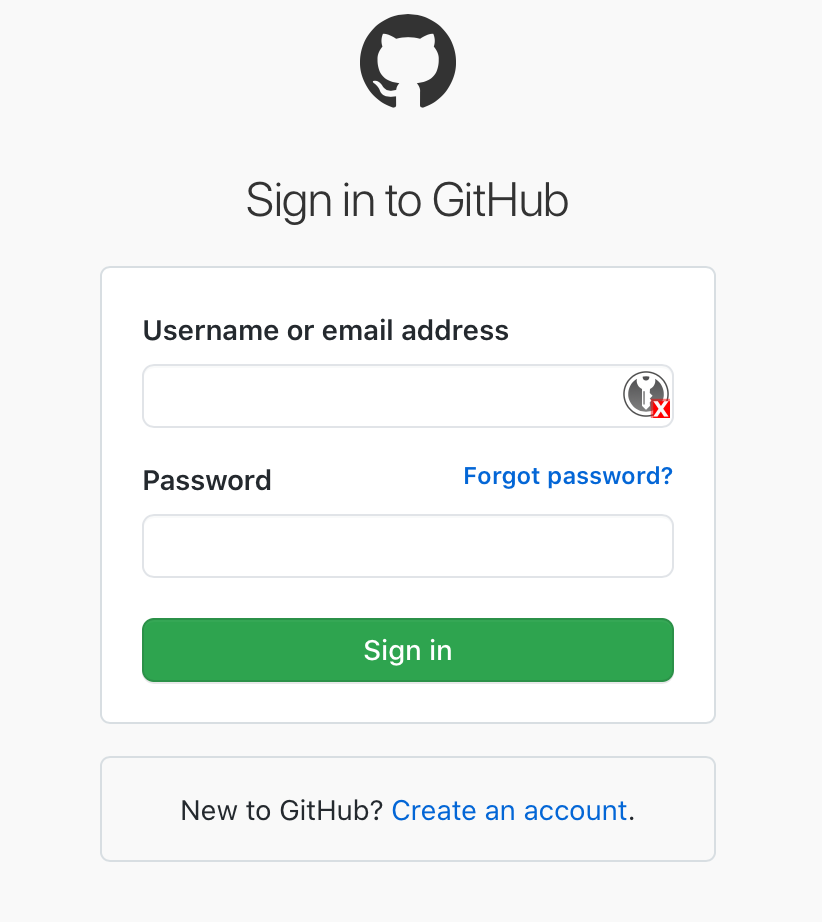
Install Git
GitHub is built on Git, a version control system created by the renowned programmer Linus Torvalds. Git streamlines project management and enables developers to collaborate on intricate coding and development projects. It facilitates teamwork and coordination on remote work. If you wish to install Git on your computer, you can find instructions here. While some developers prefer making changes using Git’s command line interface, we’ll concentrate on using GitHub.
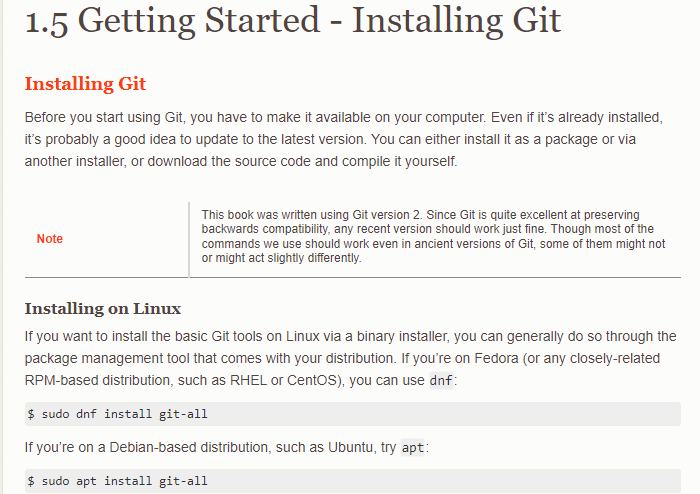
Create a GitLab Project.
A GitHub repository serves to organize and manage a project, encompassing various elements such as files, folders, media, and datasets essential to the project’s development. Repositories typically include a README file that offers crucial information about the project.
The README files are crafted using plain text Markdown language and can be authored employing this Markdown syntax cheat sheet. When initiating a new repository, GitHub provides the option to include a README file and other standard features like a license file. However, these selections are not mandatory during the creation process.
To establish your Git repository, navigate to the drop-down menu in the upper-right corner of any page and choose “New repository.”
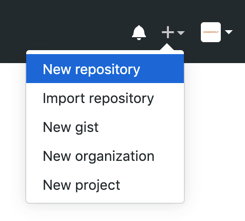
- In the “Repository name” field, input “hello world.”
- Compose a brief description of your repository in the description box.
- Opt for adding a README file.
- Choose between public and private repositories.
- Click on “Create Repository.”
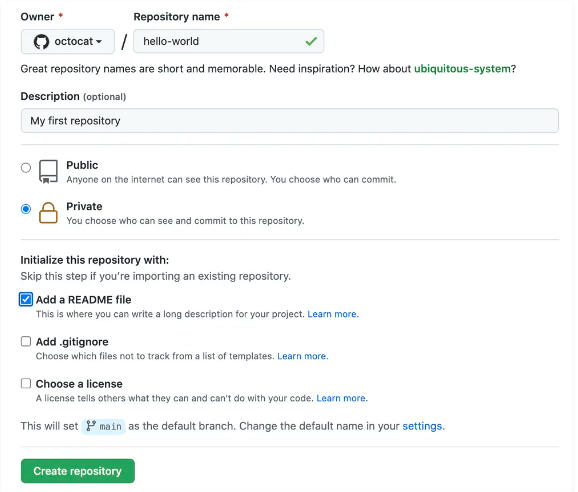
Create a Feature Branch.
Creating branches allows you to concurrently work on distinct versions of a repository. The main branch serves as the definitive version of the repository. Generate a new branch by duplicating the main branch and implementing changes. Before merging into the main branch, a branch undergoes several steps. Establish a branch on GitHub by opting for a new repository, specifying a branch name, and clicking “create a branch.” Branches are suitable for introducing new features or fixing bugs.
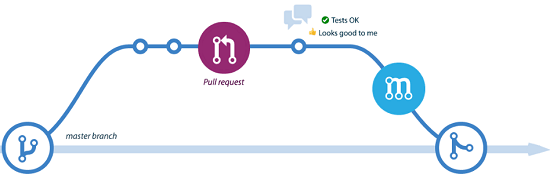
The diagram above displays a main branch, a new branch named “feature,” and the trajectory the feature will follow extensively before integration into the main branch.
Make Changes to a Branch.
Upon creating a new branch, you will be directed to the code page for that branch on GitHub, mirroring the main branch. From this point, you can edit and save files within your repository. Changes saved on GitHub are referred to as commits, each accompanied by a commit message elucidating the rationale behind the modifications. These commit messages function as a log of your changes and aid other contributors in understanding their intent.
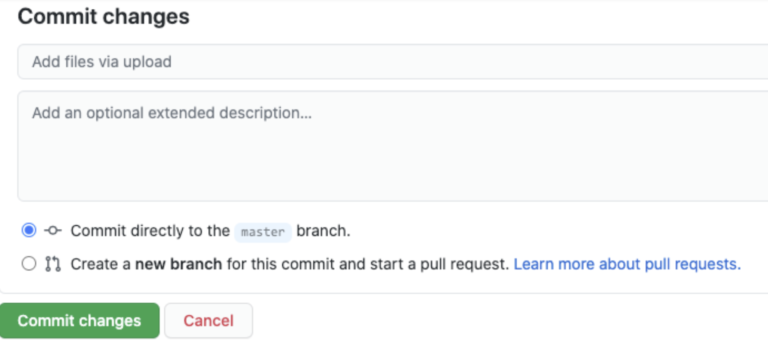
Create a Pull Request.
To integrate one branch into another, you need to start a pull request on the GitHub website. This notifies the concerned parties of your request to merge changes into their branch and showcases the distinctions between branches in red and green. You can initiate a request after each commit and utilize the “@” feature to notify specific individuals for feedback. To begin a pull request, go to the “pull request” tab, click “new pull request,” choose the branch to compare with the master in the “example comparisons” box, and create a pull request with a descriptive title and a summary of changes.

Consolidate Your Pull Requests
Merging a pull request into the main branch is usually managed by those in leadership roles, but you can gain experience by doing it yourself. Simply click on “merge pull request,” then choose “confirm merge,” and remove the merged branch from the main branch after it’s been integrated.
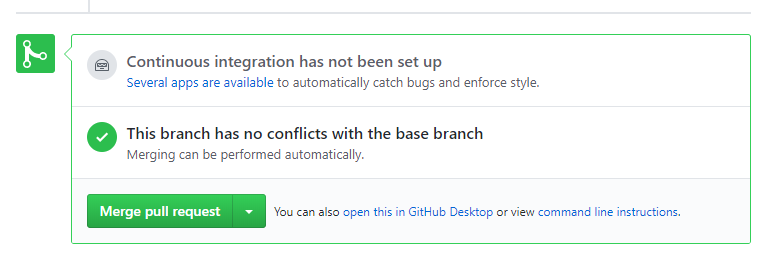
Examples of Companies Hosting Git Repositories:
Git repositories serve as centralized locations for storing and managing code. Various companies offer Git repository hosting services, such as Beanstalk and AWS CodeCommit. These services facilitate the creation, management, collaboration, and deployment of code through features like code review, pull requests, and issue tracking.
Beanstalk is a well-known Git repository hosting service that stores code on its servers. It enables users to establish and administer Git repositories, collaborate with teammates, and deploy code to different environments.
AWS CodeCommit, on the other hand, is a fully managed source control service designed for secure and scalable Git repository hosting. It allows users to store code in private repositories, collaborate with others, and seamlessly integrate with other AWS services like AWS CodePipeline and AWS CodeBuild.
In addition to utilizing Git repository hosting services, users can also opt to host their own Git repositories on a Virtual Private Server (VPS). A VPS is a cloud-based virtual machine capable of hosting various services, including websites and applications. To set up self-hosted Git repositories on a VPS, users need to install and configure a Git server software such as GitLab or Gitea on their VPS instances.
Frequently Asked Questions
Both complimentary and premium choices are accessible on GitHub. The complimentary package is suitable for open-source or personal projects, while the paid selections commence at $4 per user monthly for the Team plan and feature extra functionalities. The GitHub One plan pricing and the Enterprise package are customized to suit the organization’s needs, priced at $21.
Programmers can modify code and monitor alterations over time, communicate with peers, and revert to earlier versions if needed, all facilitated by version control and teamwork. Git, the version control system employed by GitHub, simplifies issue tracking, synchronization of code modifications, and teamwork among team members.
When novices embark on their coding journey, GitHub proves immensely advantageous. It furnishes an intuitive user interface for managing code repositories, collaborating with peers, and tapping into the expertise of fellow programmers. The substantial developer community present on GitHub can mentor and aid newcomers in a project concurrently.
Developers manage local code modifications on their workstations using the version control system Git. The GitHub desktop web-based platform provides a centralized space to store code and collaborate with other users. Git serves as the underlying framework for GitHub, augmenting it with additional features such as issue tracking, code sharing, and code review tools.
While GitHub’s main purpose is to maintain code repositories, it can also be utilized to manage other types of files and collaborate on non-coding software projects. For example, GitHub enables designers and writers to collaborate on design files and textual content. However, GitHub is predominantly used within the context of software development.




