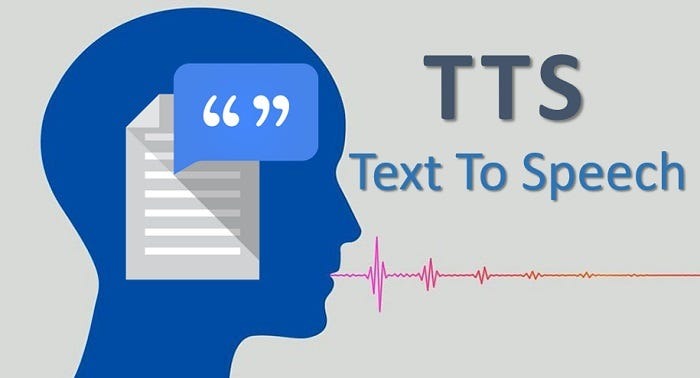What is Storage Area Networks (SAN): A Clear Explanation

In the realm of enterprise computing, the availability and accessibility of storage are paramount. While direct-attached disk setups offer advantages, modern organizations demand a higher level of organization, flexibility, and control over their storage resources. This necessity has propelled the evolution of SANs.
A Storage Area Network (SAN) is a specialized high-speed network or subnetwork that links multiple servers to shared pools of storage devices. SANs emerged in the mid-1990s as a dependable solution for enterprises seeking high-speed, scalable block and file storage for critical workloads. Unlike Direct Attached Storage (DAS) and Network Attached Storage (NAS), SANs furnish a network of storage devices, including tape libraries and shared block storage, to multiple computing devices. This configuration empowers organizations to centralize their storage resources, facilitating seamless management, replication, and data protection.
Jump To...
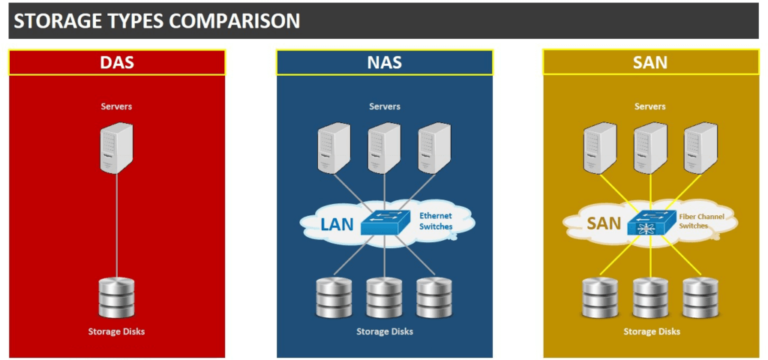
SAN technology empowers enterprises to treat storage as a unified resource, creating cohesive storage pools or object storage tiers. With features like data deduplication and RAID, SANs optimize storage capacity and greatly enhance data resilience compared to traditional direct-attached storage setups. By leveraging the capabilities of SANs, organizations gain greater control over their storage infrastructure, ensuring efficient data management and improved data protection.
Moreover, the benefits of SANs extend beyond centralized storage. SANs provide high-performance storage networks everywhere, enabling servers to access storage resources with exceptional speed and reliability. Additionally, SANs can be seamlessly expanded and upgraded as the organization’s storage needs evolve, providing scalability and future-proofing capabilities.
Establishing a Storage Area Network (SAN): A Step-by-Step Tutorial
To successfully set up a SAN, ensuring compatibility between hardware and software components is crucial. Here are the essential steps to follow:
Step 1. Assemble and connect all hardware components, ensuring they are properly cabled. Install the necessary software for each component.
Step 2. Verify the firmware versions, driver versions, and patch lists of the host bus adapters (HBAs), switches, and storage devices. Ensure they meet the vendor’s compatibility requirements.
Step 3. Configure the HBA settings to establish communication between the servers and the SAN.
Step 4. Set up the storage array, configuring it to provide accessible and manageable storage resources for the SAN.
Step 5. Adjust configuration settings, such as network or access controls, to optimize the SAN’s performance and security.
Step 6. Test the integration of all components to ensure they work together seamlessly. This includes conducting tests for normal production processing, failure mode scenarios, and backup and recovery processes.
Step 7. Evaluate and establish a performance baseline for each component within the SAN and the overall SAN performance. This baseline serves as a reference for future performance monitoring and optimization.
Step 8. Thoroughly document the entire SAN installation process and operational procedures. This documentation will be invaluable for troubleshooting, maintenance, and future expansion of the SAN.
Functionality of a Storage Area Network (SAN)
A Storage Area Network (SAN) is a specialized network designed to connect servers and storage devices, aiming to centralize storage resources for efficient data management and protection. It utilizes block-based storage and high-speed architecture to establish connections between servers and logical disk units (LUNs). These LUNs represent specific ranges of block storage derived from a shared storage pool and present themselves to servers as logical disks.
Traditionally, servers had their storage capabilities, with hard drives and other storage devices installed directly within them. However, as data storage needs grew, it became more efficient to separate data storage devices from individual servers and consolidate them in a centralized location. This is where Storage Area Networks (SANs) come into play.
SANs operate on a separate storage network, distinct from the regular Local Area Network (LAN) connecting computers and devices in an office or home. By having a dedicated network for storage traffic, SANs optimize performance and ensure smooth data flow between servers and storage devices.
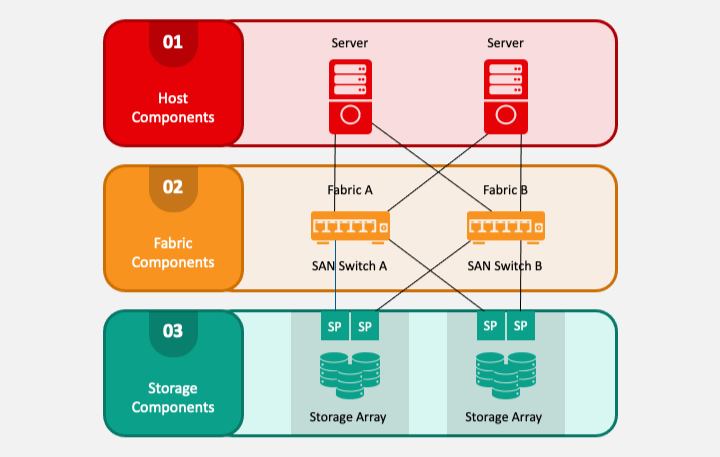
In a SAN, three primary components or layers exist: the host layer, the fabric layer, and the storage layer.
The host layer
The host layer comprises the servers connected to the SAN. These servers run diverse applications and workloads, such as databases or virtual machines, and necessitate access to storage resources. SAN hosts feature a specialized network adapter – a host bus adapter (HBA) – to facilitate this communication. This adapter enables the server to interact with the SAN and access the shared storage device resources. It acts as an intermediary between the server and the storage devices.
The fabric layer
The fabric layer embodies the network infrastructure of the SAN, comprising switches, routers, and other networking devices that interconnect the servers and storage devices. This layer ensures the efficient and secure flow of data between the servers and storage devices within the SAN network. It functions akin to a road system, facilitating smooth data transportation within the SAN.
The storage layer
Finally, we have the storage layer, comprising storage devices like hard drives, solid-state drives (SSDs), and tape drives. These devices are organized into pools or groups to maximize the storage system’s capacity and reliability. The storage layer serves as the repository where data is stored and accessed by the servers connected to the SAN.
By consolidating storage resources in a SAN, organizations can enhance data management, safeguard against loss or damage, scale storage capacity, and boost overall performance. SANs facilitate swift access to extensive storage volumes, enabling enterprise workloads to operate seamlessly without contention for network bandwidth.
Various Methods for Accessing a SAN
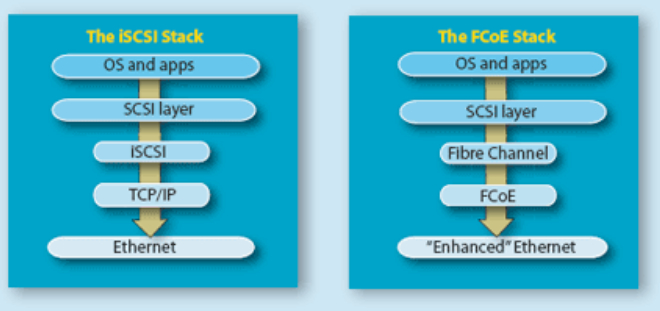
Accessing a Storage Area Network (SAN) is facilitated through several protocols, with the three most common being Fibre Channel Protocol (FCP), Internet Small Computer Systems Interface (iSCSI), and Fibre Channel over Ethernet (FCoE).
Fibre Channel Protocol (FCP)
FCP, or Fibre Channel Protocol, is the predominant protocol used for SAN access. It leverages SCSI commands and functions over a Fiber Channel (FC) connection, facilitating data transfer among storage devices, servers, switches, and data centers. FC provides high-speed networking capabilities, with support for speeds of up to 16 gigabits per second. It can utilize either optical or copper media, enabling connectivity over distances of up to 10 kilometers. FCP is recognized for its robust security features compared to TCP/IP, offering greater resistance to malware and human errors.
Internet Small Computer Systems Interface (iSCSI)
iSCSI, or Internet Small Computer Systems Interface, is a block-level protocol designed to transport SCSI packets over a TCP/IP network. Like FCP, it enables access to block-level storage. However, iSCSI operates over conventional Ethernet networks rather than Fiber Channel. Using the Transport Control Protocol (TCP), iSCSI facilitates the transmission of SCSI commands over the internet, Local Area Networks (LANs), and Wide Area Networks (WANs). This protocol provides a flexible and cost-effective solution for SAN connectivity.
Fibre Channel over Ethernet (FCoE)
FCoE, or Fibre Channel over Ethernet, is a unique approach that merges Fibre Channel and Ethernet technologies. It achieves this by encapsulating Fibre Channel packets within Ethernet packets, enabling them to traverse Ethernet networks. FCoE necessitates specialized FCoE-enabled switches and adapters that integrate the functionalities of FC Host Bus Adapters (HBAs) with Ethernet network adapters. This protocol is particularly advantageous in scenarios demanding higher-performance networks. It provides an alternative to standard Fibre Channel connectivity, capitalizing on the advantages of Ethernet infrastructure.
By harnessing these diverse protocols, organizations can select the most appropriate method for accessing their SAN, considering factors such as performance requirements, infrastructure capabilities, and cost considerations.
Understanding SAN Switches
The SAN switch serves as the central component in any Storage Area Network (SAN), functioning similarly to other network switches. It receives data packets, identifies their source and destination, and then forwards them to the intended devices. The structure of the SAN fabric is determined by various factors, including the number and type of switches used, such as backbone switches, modular switches, or edge switches, as well as the interconnections between these switches. In smaller SANs, modular switches with 16, 24, or 32 ports may be used, while larger SANs often rely on backbone switches with 64 or 128 ports. By combining SAN switches, highly complex SAN fabrics can be created, connecting thousands of servers and storage devices.
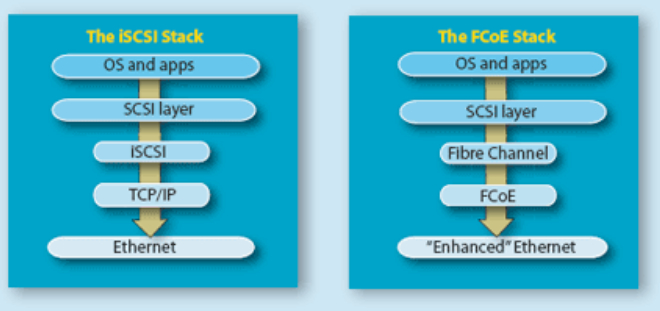
It’s crucial to recognize that while a robust SAN fabric is essential for storage connectivity, it alone does not guarantee storage resilience. Storage systems must integrate various internal technologies to ensure reliable performance. These technologies include RAID for increased capacity and fault tolerance through disk grouping, as well as advanced error handling and self-healing capabilities. Additionally, storage systems often incorporate thin provisioning, snapshots or storage cloning, data deduplication, and data compression to optimize storage utilization. Furthermore, while a well-designed SAN fabric enables any host to access any storage device, isolation techniques like zoning and LUN masking can restrict host access to specific LUNs, improving storage performance and enhancing security across the SAN.
When to Evaluate Implementing SAN Storage?
SAN storage is especially appropriate for two distinct scenarios:
Database Management
Storage area networks (SANs) are highly effective in meeting the demanding needs of large enterprise databases operating in high-speed transactional environments. These databases frequently store critical data that requires optimal performance and continuous availability.
SANs utilize Fibre Channel technology, providing outstanding throughput speeds of up to 128 Gbps. This capability allows SANs to fulfill the stringent I/O processing requirements and low-latency demands of enterprise databases. Moreover, SANs offer features such as parallel processing, RAID, and hot-swappable drives, which enhance data management capabilities.
Virtualization
SANs are exceptionally well-suited for expansive virtualization deployments encompassing a wide array of operating systems and applications. Within virtual environments, SANs facilitate swift and efficient transmission of multiple I/O streams between virtual machines and virtualization hosts.
The scalability and versatility inherent in SANs are essential for accommodating the dynamic characteristics of virtualized environments. SANs seamlessly support diverse operating systems, applications, and virtualization technologies, ensuring compatibility and adaptability across the board. Furthermore, SANs provide the reliability necessary to avert failures that could result in widespread application outages within virtualized environments.
Benefits of SAN
Improved Performance: SANs leverage dedicated network fabrics to facilitate high-speed data transfer among storage devices, servers, and data centers, enhancing overall system performance.
Scalability and Adaptability: SANs boast the flexibility to effortlessly accommodate expansive deployments, enabling organizations to expand their storage infrastructure in alignment with evolving requirements.
Reliable Availability: SANs mitigate the risk of single points of failure and ensure uninterrupted data access through redundant paths and failover mechanisms, enhancing system availability.
Advanced Management Capabilities: SANs provide centralized management functionality along with a suite of features such as data encryption, deduplication, replication, and self-healing technologies. These capabilities optimize storage capacity utilization, bolster security measures, and fortify data resilience across the storage environment.
Drawbacks of SAN
Complex Implementation: Traditional SANs necessitate separate network infrastructures, specialized hardware components, and intricate configurations, posing challenges in design, implementation, and management.
Ideal for Large-Scale Environments: SANs prove more advantageous in extensive and intricate environments, given their cost and complexity. Smaller deployments may find alternatives like iSCSI SANs, converged SANs, or Hyper-Converged Infrastructure (HCI) setups more appropriate.
Management Challenges: SAN management entails configuring diverse features and ensuring adherence to disaster recovery (DR) and business continuity (BC) requirements, tasks that can be laborious and demanding, especially for organizations with limited IT resources.
Can SAN storage be considered a dependable backup choice?
SAN storage offers several advantages that make it an excellent choice for backups:
Centralized Backup: SANs allow you to consolidate backups from multiple servers into a single location. This centralization simplifies backup management and ensures efficient use of storage resources.
Scalability: SANs provide the flexibility to scale storage capacity as needed. As your backup requirements grow, you can easily expand the SAN infrastructure without disrupting existing backups or compromising performance.
Faster Backups: SAN solutions enable faster backups by allowing servers to back up data directly to the SAN. This eliminates the need for data to traverse the LAN, resulting in quicker backup operations. LAN congestion or high network traffic will not impact the backup process.
High Availability: SAN clusters offer built-in redundancy and failover capabilities. In case of a server failure, the workload seamlessly shifts to another server in the SAN, ensuring continuous backup operations. Data replication to an offsite SAN also enhances disaster recovery capabilities, safeguarding your backups against site-level disasters.
Enhanced Resilience: SANs are designed with redundant network paths, ensuring continuous access to storage even if a network disruption occurs. If one path is compromised, data traffic can be automatically redirected through an alternate path, reducing the risk of storage inaccessibility due to a single device failure.
Frequently Asked Questions
A Storage Area Network (SAN) is a specialized high-speed network that connects multiple servers to disk arrays and shared storage devices. This infrastructure enables centralized storage management and enhances data accessibility across an organization.
Unlike local storage, which is directly attached to individual servers, a SAN provides a separate network infrastructure exclusively dedicated to storage. This architecture enables centralized management, shared access to storage resources, and enhanced scalability and performance.
Some advantages of utilizing a SAN include improved storage performance, scalability to accommodate expanding data requirements, high availability and fault tolerance, centralized management and control, and the consolidation of storage resources for cost savings.
Storage area networks (SANs) offer significant advantages to various organizations, particularly those with extensive data storage needs, high-performance computing requirements, virtualized environments, database-intensive applications, and critical workloads.
A Storage Area Network (SAN) typically comprises host servers, storage arrays, switches, and Host Bus Adapters (HBAs). Host servers connect to the storage arrays via switches using HBAs, establishing the infrastructure for data transfer and storage management.
Yes, SANs can be utilized for backup and disaster recovery purposes. They offer centralized storage management, allowing organizations to consolidate backups from multiple servers into a single location. Additionally, replication to offsite SANs can facilitate disaster recovery efforts by ensuring data redundancy and availability in the event of a primary site failure.
SANs commonly utilize Fibre Channel (FC) or iSCSI (Internet Small Computer Systems Interface) as connectivity options. Fibre Channel offers high-speed, low-latency performance, making it ideal for demanding enterprise environments. On the other hand, iSCSI leverages existing Ethernet networks, providing a more cost-effective solution for organizations with budget constraints. Both options offer advantages and can be tailored to suit specific needs and infrastructure requirements.
Yes, SANs are highly compatible with virtualization technologies. They provide the necessary storage infrastructure and scalability to support virtual machines (VMs) and their associated storage requirements in virtualized environments. SANs enable efficient storage allocation, data migration, and high availability features that are essential for maximizing the benefits of virtualization, such as resource optimization, workload flexibility, and disaster recovery capabilities.
SANs provide a range of security measures, including zoning and LUN masking, to regulate access and thwart unauthorized entry to stored data. Furthermore, encryption technologies can be deployed to safeguard data both in transit and at rest within the SAN.
When deploying a SAN, it’s crucial to consider factors such as the organization’s unique storage demands, scalability requirements, compatibility with current infrastructure, budgetary limitations, data security and protection prerequisites, and the expertise and resources accessible for SAN administration and management.