Unlock Trustix & Top Linux Distributions: Ultimate Guide for Power Users

Linux, an open-source, community-driven, and secure operating system (OS), serves as a Unix-like platform employed across a myriad of devices including computers, servers, mainframes, mobile devices, and embedded systems.
Renowned for its reliability, robust security features, and open-source ethos, Linux has emerged as a preferred choice for individuals, enterprises, and governmental entities worldwide. One distinguishing characteristic of Linux is the availability of diverse Linux distributions, also referred to as “distros.” These distributions amalgamate the core Linux kernel with varying software packages, configurations, and philosophies, tailored to address specific requirements and user preferences.
In this updated iteration of the blog, we’ll delve into Trustix, a Linux distribution lauded for its emphasis on security and user-friendly installation media, while also exploring contemporary Linux distributions that effectively address evolving user needs and security concerns.
Jump To...
What does Trustix refer to?
Trustix Linux emerged as a secure Linux distribution in the early 2000s, developed by the Norwegian company Trustix AS. Founded on the Linux kernel, Trustix Linux swiftly garnered acclaim for its robust security features and user-friendly design.
Distinguished by its proactive security measures, Trustix Linux integrated system hardening techniques, access controls, and secure remote administration, ensuring a secure boot process and a resilient framework for identity protection across server and desktop environments. It harnessed technologies such as grsecurity to bolster kernel security and employed OpenSSH for secure remote access to network communications.
A standout aspect of Trustix Linux was its package management system dubbed “swup” (Software Update Program). Swup provided users with a streamlined and secure means to install, update, and manage packages on their Trustix systems.
Key Features
Trustix Secure Linux, initially developed by Trustix AS, offered paid services such as support, training, and custom development. It boasted robust security measures, system hardening techniques, and integrated secure remote administration through OpenSSH. With its user-friendly interface, Trustix Secure Linux provided an intuitive experience for users, along with automatic security updates facilitated by the swup package management system.
Designed with server-oriented capabilities, Trustix Secure Linux aimed at establishing a highly secure environment suited for server usage. This goal was achieved by minimizing the number of installed packages to reduce the attack surface and by offering automatic security updates. Despite not being directly based on major Linux distributions like Debian, Fedora, or Arch Linux, Trustix shared a common Linux base while maintaining its unique focus on security.
Creation and History: Trustix was founded in 1999 by Trustix AS, headquartered in Trondheim, Norway. Throughout its lifecycle, Trustix Secure Linux underwent several versions, with Trustix Secure Linux 3.0.5 standing as one of its last stable releases.
End of Life: Trustix AS declared bankruptcy in 2005, leading to the cessation of further development on Trustix Secure Linux. Subsequently, Comodo made efforts to revive the distribution, but these attempts ultimately proved unsuccessful.
Legacy: Despite its discontinuation, Trustix Secure Linux left a lasting legacy. Its philosophy and design principles influenced other Linux distributions, particularly in the realm of security. Today, many server-oriented distributions reflect Trustix’s emphasis on security and reliability.
As Trustix Linux gained traction, it encountered numerous significant security issues, vulnerabilities, and challenges that ultimately contributed to its discontinuation. The project’s final release occurred in 2007, and since then, this Linux distribution has not received active maintenance or updates.
Additional Well-Known Linux-Based Operating Systems
Linux-based operating systems have garnered significant acclaim for their versatility, security, and open-source ethos. Within the plethora of Linux distributions, we’ll spotlight the 10 most widely recognized ones, elucidating their standout characteristics, advantages, and disadvantages. Ranging from intuitive user interfaces to robust security protocols, these esteemed operating systems present diverse choices tailored to specific requirements and inclinations.
Let’s delve into them below.
Ubuntu

Ubuntu stands as a Linux-based operating system celebrated for its intuitive user interface, expansive software ecosystem, and robust community. Catering to both desktop and server environments, Ubuntu provides a dependable and accessible computing platform.
Featuring a sleek and user-friendly interface, Ubuntu delivers a seamless computing experience suitable for users of all proficiency levels. Its extensive software repository empowers users to effortlessly access and install a myriad of applications, spanning from productivity tools to development environments.
With its Long-Term Support (LTS) releases, Ubuntu ensures stability and security, offering users a dependable operating system that necessitates minimal upgrades. Moreover, Ubuntu boasts a vibrant community that furnishes support, documentation, and forums, facilitating knowledge sharing and troubleshooting.
In summary, Ubuntu’s amalgamation of user-friendliness, software diversity, stringent security measures, and robust community support solidifies its status as a premier choice among Linux-based operating systems.
Key Features
- For an intuitive experience with a user-friendly interface, consider Ubuntu.
- Extensive selection of applications available in the software repository.
- Stable and secure LTS releases for long-term support.
- Active community support and comprehensive documentation.
- Compatible with diverse hardware configurations.
- Customizable with multiple desktop environment choices.
- Frequent updates and security patches.
Debian

Debian, one of the longest-standing and most esteemed Linux-based operating systems, has been a cornerstone of the open-source community since its inception in 1993. Renowned for its steadfast stability, robust security features, and unwavering commitment to free software principles, Debian has emerged as a premier choice for users in search of a dependable, adaptable, and secure operating environment.
With its comprehensive repository of software packages, Debian caters to a broad spectrum of applications, spanning from desktop computing to server infrastructure. Facilitated by its adept package management system, apt, Debian simplifies software installation, updates, and dependency resolution, ensuring a seamless and user-friendly experience.
Furthermore, Debian’s expansive community support network and extensive documentation serve as invaluable resources for troubleshooting and knowledge acquisition, further enhancing the user experience and reinforcing Debian’s position as a stalwart within the Linux ecosystem.
Key Features
Rigorous testing and release procedures guarantee a stable and dependable operating system.
Supports diverse hardware architectures, enhancing versatility and adaptability.
Committed to free software and promotes open-source principles.
Offers an extensive array of software packages for easy discovery and installation of desired applications.
LTS releases deliver prolonged support and security updates, ideal for long-term usage.
Features a flexible and modular system enabling users to customize installations and select from various desktop environments.
Fedora Linux

Fedora Linux, spearheaded by the Fedora Project and supported by Red Hat, stands as a robust and forward-looking Linux-based operating system, showcasing the latest innovations in open-source technology. Operating as a community-driven distribution, Fedora prioritizes innovation, collaboration, and the seamless integration of new features to furnish users with a cutting-edge computing environment.
Renowned for its unwavering dedication to open-source principles, Fedora serves as a pioneering hub for testing new technologies that often pave the way for adoption in other Linux distributions. It serves as an ideal platform for developers and enthusiasts alike to explore and experiment with emerging software, frameworks, and tools, thereby fostering a culture of innovation within the open-source community.
Key Features
- Fedora adopts a rolling release model, delivering frequent updates to ensure users access the latest software versions and features.
- Serves as a showcase for new technologies, appealing to users seeking to experience the latest advancements in the Linux ecosystem.
- Defaults to the GNOME desktop environment, offering a sleek and contemporary interface that prioritizes simplicity and productivity.
- Implements features such as SELinux (Security-Enhanced Linux) to furnish robust protection against threats.
- Provides various editions and spins tailored for specific use cases, including Fedora Workstation, Fedora Server, and Fedora IoT, empowering users to select the version that aligns best with their requirements.
CentOS
CentOS stands out as a prominent and highly secure Linux-based operating system, offering a free and open-source solution favored by enterprise users. Derived from the source code of Red Hat Enterprise Linux (RHEL), CentOS delivers a stable and reliable platform widely embraced in business environments.
With its long-term support and compatibility with RHEL software, CentOS ensures seamless integration of security-focused operating systems with enterprise-grade applications and tools.
What distinguishes CentOS as one of the premier and most secure operating systems is its steadfast commitment to stability, security, and robust community support. Prioritizing reliability and security, CentOS serves as a dependable foundation for critical systems and mission-critical applications. Its long-term support releases guarantee extended maintenance and security updates, instilling confidence in businesses seeking stability and security.
CentOS also benefits from an active and engaged community, contributing to its documentation, support forums, and collaborative development efforts. This community-driven approach fosters a rich ecosystem of knowledge and resources, rendering CentOS an appealing choice for organizations in need of dependable enterprise solutions.
Key Features
- CentOS stands as a stable and highly secure operating system ideal for critical systems and enterprise environments.
- Each major release receives long-term support, ensuring security updates and maintenance over an extended duration.
- Compatibility with RHEL software grants users access to a vast ecosystem of enterprise-grade applications and tools.
- CentOS places a premium on security, delivering prompt updates and patches to safeguard user systems.
- Backed by a robust community, CentOS offers strong support, comprehensive documentation, and opportunities for collaboration.
- Featuring enterprise-oriented features, CentOS emerges as a dependable choice for businesses and organizations seeking reliability.
ArchLinux

Arch Linux, recognized for its lightweight and adaptable nature, appeals to users inclined towards a hands-on approach and full system control. Operating on a rolling-release model, Arch Linux ensures users stay updated with the latest software advancements and features.
Prioritizing simplicity and minimalism, Arch Linux furnishes a streamlined and efficient base system, empowering users to tailor their installations to suit their specific requirements.
One of Arch Linux’s standout features is its proprietary package manager and management system, Pacman, which streamlines software installation, removal, and dependency management. Renowned for its flexibility and user autonomy, Arch Linux grants users unparalleled freedom in system customization.
With its minimalist design philosophy, Arch Linux enables users to construct systems tailored to their preferences, whether for desktop computing, servers, or embedded systems.
Key Features
- Consistently delivers users the newest software updates and features.
- Highlights minimalism, empowering users to optimize system resources.
- Provides a basic installation that users can customize to their exact needs.
- Streamlines software installation and dependency management.
- Furnishes extensive documentation, forums, and IRC channels for support and collaboration.
openSUSE

openSUSE, a potent and user-centric Linux distribution, delivers a versatile computing experience suitable for diverse user profiles. Developed by the openSUSE Project, it furnishes a stable and dependable platform ideal for desktops, servers, and cloud environments alike. With its emphasis on user-friendliness, openSUSE offers intuitive installation options and an accessible operating system tailored to both novices and seasoned Linux users.
A standout characteristic of openSUSE is its unwavering commitment to the open-source ethos and collaborative community efforts. It cultivates a vibrant community culture, encouraging active user participation in the development and enhancement of the distribution. Furthermore, openSUSE prioritizes security and stability, delivering regular updates and equipping users with a comprehensive suite of tools to safeguard their systems.
Key Features
- Delivers a seamless and intuitive installation process alongside user-friendly desktop environments like KDE Plasma and GNOME.
- Adaptable to desktops, servers, and cloud environments, catering to diverse computing requirements.
- Prioritizes security with frequent updates and an array of security tools for heightened protection.
- Promotes community engagement, empowering users to actively contribute to the distribution’s evolution and enhancement.
- Showcases the YaST Control Center, a comprehensive utility for system configuration and administration.
- Leverages robust package management systems like Zypper and YaST for streamlined software installation and updates.
Qubes OS
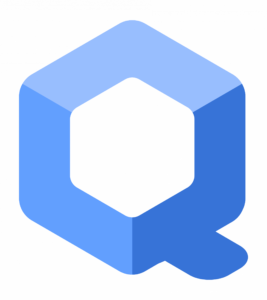
Qubes OS, renowned as one of the most secure operating systems, adopts a distinctive approach to computing by employing security through compartmentalization. Developed by the Qubes Project, Qubes OS aims to safeguard user data and enforce isolation between tasks, digital devices, operating systems, and applications. It achieves this by leveraging Xen-based virtualization to create multiple secure “domains” or isolated compartments of virtual machines, each running its secure operating system.
What distinguishes Qubes OS as one of the most secure operating systems is its focus on the security and isolation of computer programs. By segregating tasks into different virtual machines (VMs), users can isolate sensitive activities, such as online banking or handling confidential documents, from other online activities, thereby mitigating the risk of data breaches or malware infections.
Moreover, Qubes OS provides a user-friendly interface that simplifies the management and interaction with various virtual machines, enhancing usability and accessibility.
Key Features
- Utilizes virtualization to establish secure compartments, isolating distinct tasks and applications from one another.
- Features a user-friendly interface facilitating straightforward management and interaction with virtual machines.
- Implements stringent security measures to thwart data leaks, malware infections, and unauthorized access.
- Enables the creation of AppVMs for various tasks and disposable VMs for one-time use, bolstering security further.
- Leverages the Xen hypervisor to deliver hardware-based virtualization, enhancing both performance and security.
Elementary OS
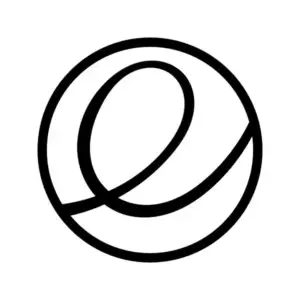
Elementary OS stands out as a sleek and user-friendly Linux distribution, offering a visually appealing and intuitive computing environment. Developed with a focus on simplicity and elegance, Elementary OS delivers a familiar and streamlined desktop experience reminiscent of macOS, making it an enticing option for users transitioning from other operating systems.
The operating system is crafted to provide a polished and cohesive experience, extending from its security-focused core components to its bundled applications.
What distinguishes Elementary OS is its meticulous attention to detail and cohesive design language throughout the system. The Pantheon desktop environment presents a clean and uncluttered interface, complemented by a suite of custom-built applications that seamlessly blend with the overall aesthetic.
Moreover, Elementary OS places a strong emphasis on privacy and security, incorporating features like built-in system-wide ad blocking and granular privacy settings.
Key Features
- Elementary OS presents a visually pleasing and user-friendly desktop environment reminiscent of macOS.
- It maintains a cohesive and elegant design language across all system components and bundled applications.
- The inclusion of custom-built applications seamlessly integrates with the overall aesthetic, enhancing the user experience.
- Features such as system-wide ad blocking and granular privacy settings are incorporated to bolster privacy and security.
- The curated software center facilitates easy discovery and installation of applications, ensuring a reliable and safe ecosystem.
Whonix
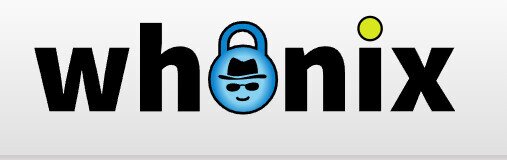
Whonix stands out as a unique and potent Linux-based operating system dedicated to prioritizing user privacy and anonymity. It establishes a secure environment for online activities through the deployment of two virtual machines (VMs): one serving as a gateway and the other as a workstation.
Developed with a steadfast focus on anonymity, Whonix routes all internet traffic through the Tor network, guaranteeing the concealment of users’ online activities and the protection of their identities.
What distinguishes this operating system from other isolated virtual machines is its robust security measures and isolation capabilities. Leveraging virtualization technology, Whonix ensures that all internet connections are funneled through the Tor network, effectively thwarting any direct communication between the workstation and the internet.
This yields a highly secure and private environment wherein users can browse the web, communicate, and access online services without compromising their anonymity.
Key Features
- Whonix directs all internet traffic through the Tor network, safeguarding user anonymity and privacy.
- It isolates the workstation from the internet, establishing a secure environment for online activities.
- Whonix incorporates robust security measures to counter threats and attacks effectively.
- The operating system prevents IP and DNS leaks, ensuring users’ real identities remain undisclosed.
- Being built on an open-source OS, Whonix allows for transparency and community collaboration.
- It boasts a user-friendly interface and a straightforward setup process for seamless adoption.
Android

Developed by Google, Android stands as the world’s most prevalent mobile operating system, offering versatility and customization for smartphones, tablets, and other devices. With access to the Google Play Store, Android provides a vast array of apps, games, and services, empowering users to personalize their devices and enrich their digital experiences.
Distinguished by its open-source foundation, Android permits developers and manufacturers to tailor and expand its functionality, resulting in a diverse array of devices with distinct features and hardware capabilities.
Android is indispensable for users seeking adaptable and customizable mobile operating systems. Its expansive app ecosystem, seamless integration with Google services, and compatibility across various devices have cemented its status as a widely embraced platform. Whether for work, entertainment, or productivity, Android offers a multitude of features and options to cater to diverse user preferences and needs.
Key Features
- Users have the freedom to personalize their devices with customizable home screens, widgets, and themes.
- Android boasts an extensive array of apps and games available through the Google Play Store, catering to diverse interests and needs.
- Seamless integration with popular Google services such as Gmail, Google Drive, and Google Maps enhances the Android experience.
- Android supports a broad spectrum of devices, including smartphones, tablets, smartwatches, and smart TVs.
- The operating system offers productivity-enhancing features such as multitasking, notifications, and cloud synchronization.
- Incorporating built-in security measures, regular updates, and permission controls, Android prioritizes user data protection.
Conclusion
Exploring Trustix and other modern Linux distributions has unveiled the remarkable diversity and capabilities within the Linux ecosystem. From robust security measures to user-friendly interfaces, each distribution presents unique features and advantages. Linux-based operating systems offer reliable, customizable, and secure options for a wide spectrum of users.
Linux distributions epitomize the power of open-source collaboration, fostering continuous innovation and improvement. The vibrant communities surrounding these distributions facilitate knowledge-sharing, development, and support, ensuring users have access to the latest updates, security patches, bug fixes, and software enhancements.
Amidst a rapidly evolving technological landscape, Linux distributions persistently adapt and evolve, embracing new technologies and addressing emerging challenges. As we conclude this comprehensive guide on Trustix and other secure operating systems, we encourage readers to delve deeper into the realm of Linux distributions and uncover the ideal fit for their computing needs. Whether for personal use, professional endeavors, or privacy-conscious activities, Linux operating systems offer a plethora of options and possibilities.
Frequently Asked Questions
Trustix is a cybersecurity firm specializing in delivering cutting-edge solutions to safeguard networks, systems, and data from a multitude of threats and vulnerabilities.
Trustix provides an array of services, encompassing vulnerability assessments, penetration testing, network security monitoring, incident response, and security advisory consulting.
Trustix upholds a stringent security approach, leveraging advanced encryption algorithms, stringent access controls, ongoing monitoring, and frequent security updates to uphold the integrity and dependability of its solutions. Furthermore, the company adheres to industry best practices and compliance standards, bolstering trust in its offerings.




