Comprehensive Handbook: AlmaLinux is the Ideal Replacement for CentOS Server OS

Occasionally, you might encounter difficulty connecting to a website, or you may find that access is completely unavailable. Your first instinct might be to contact your internet service provider (ISP) and report the connectivity issue when this happens.
However, you have the option to use the internet and your computer to investigate and diagnose the issue on your own.
Jump To...
Let’s explore traceroute, including how to execute it and its application across different operating systems on your computer.
What does Traceroute do?
Traceroute serves as a command-line tool for analyzing networks and connectivity.
Similar to a map, it illustrates the path that data traverses from your computer to the local network, highlighting any intermediate stops along the way.
When you access a configured website, your files travel from your device to your network. From there, the information is relayed to servers or other routers worldwide.
A “hop” occurs each time your data is transmitted to a different network device.
Running a traceroute allows you to observe the path taken by packets, including all the hops, and the duration between each hop.
As a result, traceroute results facilitate the identification of the source of local network issues.
How does Traceroute work?
Every router involved in the transfer between the source and destination receives an ICMP packet due to the protocol.
The following is the output of a traceroute:
The packet where the router’s IP address was received.
The transit latency or the time each of the three probs receives a response.
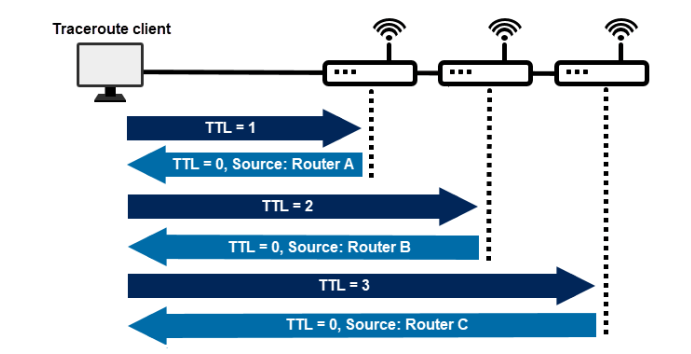
A traceroute, also known as tracert, functions differently from ping commands. While ping directly queries the target, traceroute determines the route to the target.
To gather information about the network path between the source and destination, traceroute decrements the Time-to-Live (TTL) value of packets.
When a router receives a packet with a TTL of 0, it returns an ICMP Time Exceeded message to the source, indicating that the packet has expired. This process allows traceroute to identify the routers along the path to the destination.
The source retrieves data from the intermediate router and increments the TTL value after setting it back to 1.
The process repeats iteratively, with each subsequent router in the network receiving the packet and forwarding it along the path. This continues until the packet reaches the destination.A traceroute identifies the target IP and reports all the information gathered.
The command sends out three probes and records the round-trip timings for each packet at each TTL value.
Step-by-Step Tutorial: Running Traceroute on Various Operating Systems
The software is a command-line tool with various operating system-dependent settings and syntax.
Let’s explore how to run it on Windows, Linux, and Mac operating systems.
How to Perform a Traceroute on Windows?
On a Windows PC, you can utilize the TRACERT tool to perform a traceroute.
Enter “cmd” by clicking on the Windows icon.
Press the link or symbol for the command prompt.
Type tracert along with the actual domain name you want to trace.
Hit Enter once again.
The traceroute will be executed.
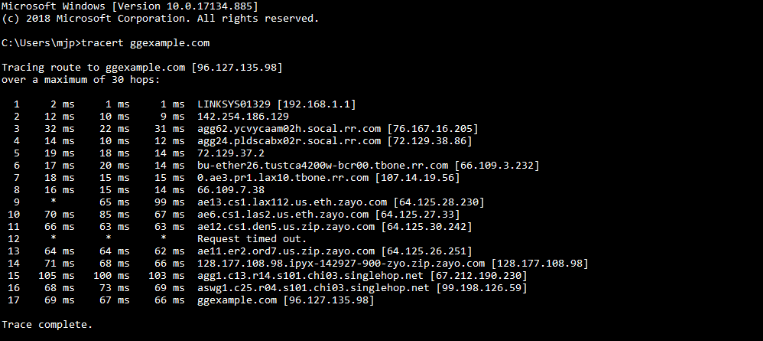
How to Execute a Traceroute on Linux?
The traceroute tool isn’t included by default on Ubuntu Linux. However, you can install it using the package manager.
Open the terminal window by pressing CTRL+ALT+T.
sudo apt install tracerouteExecute the traceroute command followed by a hostname or IP address in the terminal window.
traceroute [options] <hostname or IP> [packet length]
Moreover, Linux provides advanced options for the traceroute command.
- By default, a traceroute sends UDP packets. To use ICMP probing packets instead, use the -I option.
- To hide device names, utilize the -n option.
- The traceroute command typically sends three packets. You can change this number by using the -q option followed by the desired number of packets.
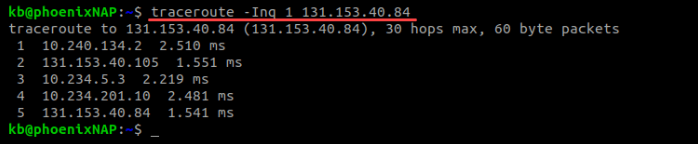
How to Execute a Traceroute on Mac?
To perform a traceroute on a Mac, adhere to these instructions:
On your Mac OS, go to the Application folder.
Explore the left sidebar of the Finder window to locate the Applications folder. Alternatively, you can press the Command, Shift, and A keys simultaneously while clicking anywhere on your desktop.
Open the Utilities folder.
Launch the Terminal applications folder on your Mac.
Enter “traceroute” in the Spotlight search field, press the spacebar, and then paste either a domain name or an IP address.
Explore the left sidebar of the Finder window to locate the Applications folder. Alternatively, you can press the Command, Shift, and A keys simultaneously while clicking anywhere on your desktop.
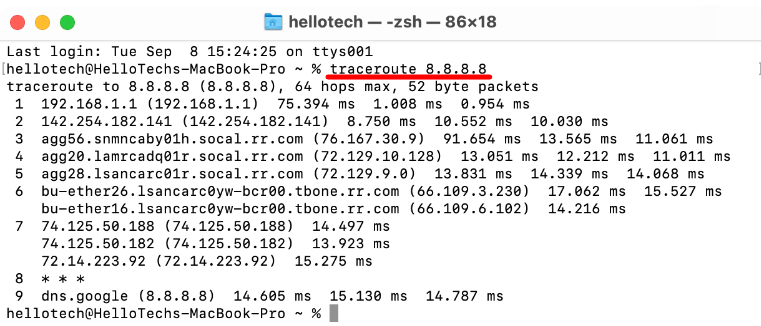
However, if you’re using an older version of macOS, you may need to rely on third-party programs.
How to Interpret Traceroute Results?
Home routers represent the initial point in your computer’s path to accessing a website. Following that, it traverses through your computer, ISP, and onto the Internet.
Each stop along the route is referred to as a “hop.”
Now, let’s examine each line in the traceroute results.
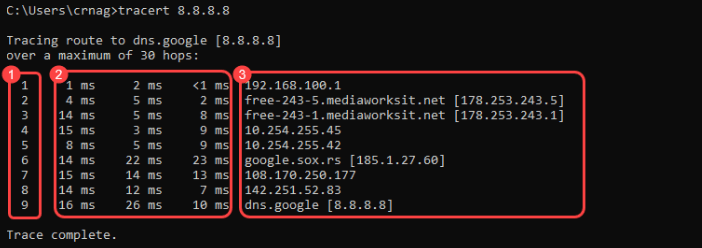
- In the first column of the terminal output, you’ll find the hop number, representing the successive routers along the path to the destination server.
- The second column displays the round-trip times for the packets from your computer to each router and back.
- The last column presents the domain name and IP address of each router.
Occasionally, when you encounter a “request timed out” message, it indicates that a router is either unreachable or configured not to respond to traceroute requests. This could be due to firewall settings or network congestion.
Traceroute is an essential tool for network troubleshooting, helping to identify bottlenecks in network connections.
Frequently Asked Questions
The Windows Command Prompt utilizes the traceroute command to trace the path between two connections.
On Linux, the traceroute command launches network diagnostic software.
Administrators can employ these tools to troubleshoot connection issues by tracking the route of data packets to their destination.
Network utility assists in identifying packet loss and latency between two devices, determining if one device can reach another.
It can be utilized both within your private network and externally to assess local network connectivity and connections.




